SmartFile Vs. ExaVault
Happier Users With ExaVault
Our easy-to-use web-based interface offers an intuitive design, with dashboards to manage users, transactions, even SSH keys. User permissions let you determine who can see your files and allow or restrict actions, so files don’t get moved, downloaded without authorization.
Support can be reached online, via ticket, phone, and right in the user interface. Updated documentation and how-to videos provide answers to all your questions. If you want additional support, we offer free one-on-one training sessions to get you going with any of our features.
Check out our plans to view all features and details.
Trusted by the teams at...
ExaVault
- Full FTP, FTPS & SFTP support
- Compatible with any FTP client
- Multiple ways to send, share and receive files
- Receive folders & embeddable upload forms
- Webhooks for automation
- Enterprise-grade security
Get Fully Featured File Transfer
- Custom branding
- Notifications & activity logs
- IP whitelisting
- No file size limit
- And more...
Trusted by more than one million users.

"From their clean, professional-looking UI to their full-featured, easy to work with read / write API, to their friendly, responsive support, we've found ExaVault to truly be one of those "beautiful" solutions to meet our needs."
~Darrin, Visual Communications Group

"Does exactly what was promised so I couldn’t improve it. First class product."
~Vance Harris, Miko Computers Limited

"Delivers a reliable service in a straight forward way at a very reasonable cost. What's not to like!"
~John Versluys

"With ExaVault, it’s a low-stress relationship. Using the service is painless, reliable, straightforward, and it’s easy to get help."
~Jay Ferm, Advocacy Director @ Planet Bike
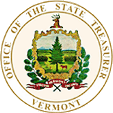
"When I saw all the features, I realized ExaVault was the right solution for our office."
~Ram Verma, Director of Technology Services, State of Vermont

"Love ExaVault's flexibility of interfaces: web portal/SFTP/APIs, not just a 1-trick pony."
~Danny A., Solis Security

"ExaVault has been a life saver for sharing files with multiple teams in multiple states. 10/10 would recommend for offsite storage and file management."
~Reyes Automotive Group RAG on Trustpilot

"I've had an account with ExaVault for several years, and their service has been absolutely perfect. Remote workers can upload and download files with ease. I recommend ExaVault wholeheartedly."
~Andrew Gilpin

"From their clean, professional-looking UI to their full-featured, easy to work with read / write API, to their friendly, responsive support, we've found ExaVault to truly be one of those "beautiful" solutions to meet our needs."
~Darrin, Visual Communications Group

"Does exactly what was promised so I couldn’t improve it. First class product."
~Vance Harris, Miko Computers Limited

"Delivers a reliable service in a straight forward way at a very reasonable cost. What's not to like!"
~John Versluys

"With ExaVault, it’s a low-stress relationship. Using the service is painless, reliable, straightforward, and it’s easy to get help."
~Jay Ferm, Advocacy Director @ Planet Bike
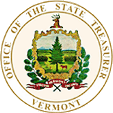
"When I saw all the features, I realized ExaVault was the right solution for our office."
~Ram Verma, Director of Technology Services, State of Vermont

"Love ExaVault's flexibility of interfaces: web portal/SFTP/APIs, not just a 1-trick pony."
~Danny A., Solis Security

"ExaVault has been a life saver for sharing files with multiple teams in multiple states. 10/10 would recommend for offsite storage and file management."
~Reyes Automotive Group RAG on Trustpilot

"I've had an account with ExaVault for several years, and their service has been absolutely perfect. Remote workers can upload and download files with ease. I recommend ExaVault wholeheartedly."
~Andrew Gilpin

"From their clean, professional-looking UI to their full-featured, easy to work with read / write API, to their friendly, responsive support, we've found ExaVault to truly be one of those "beautiful" solutions to meet our needs."
~Darrin, Visual Communications Group
ExaVault has been rated 4.9 out of 5 on TrustPilot.
© 2022 ExaVault LLC. All Rights Reserved. ExaVault is a registered trademark of ExaVault LLC.


