Tips and Tricks for Faster File Search
Use our file search tricks and tricks to find what you need faster. Read More
Published on 06 May 2021
This month, we’re announcing a new undelete feature and improved activity log filtering.
Have you ever accidentally deleted a file? Missing a folder because someone deleted it before the project was complete? Now you have the ability to undelete files and folders in your ExaVault account. No more stressing or needing to contact support about a missing file.
To undelete a file, look for the Trash Can icon in the left side menu.

You will see all deleted files, the location they were deleted from, file size, and the date each file or folder will be unrecoverable after. Files are permanently deleted 2 weeks after being sent to the trash can.
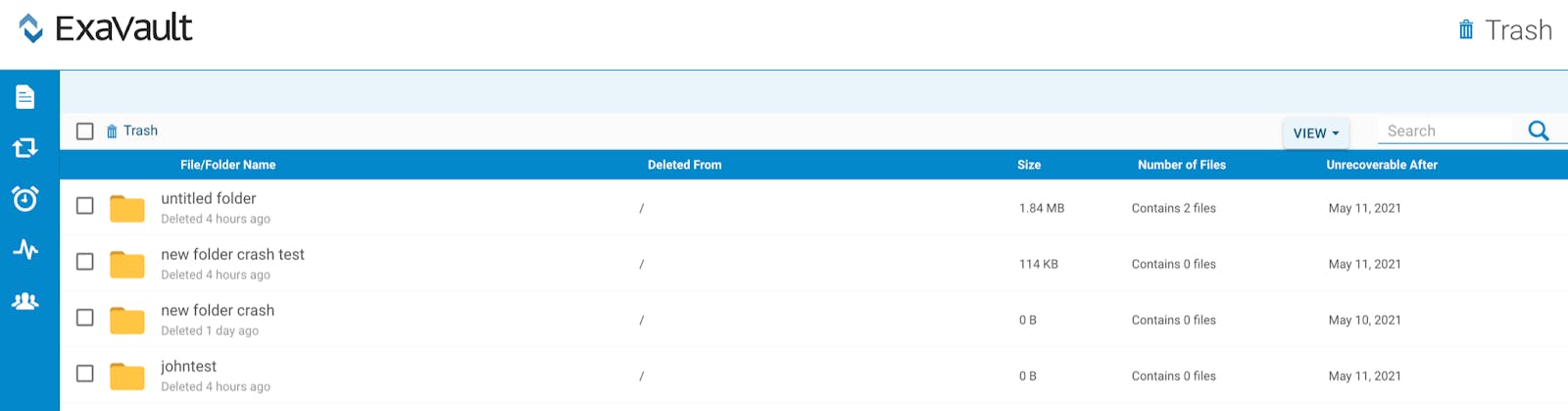
Select a file or folder and click Undelete Selected in the upper right corner. You’ll get a pop up window asking you to select the location to restore the file to. Click OK, and your file will be restored.
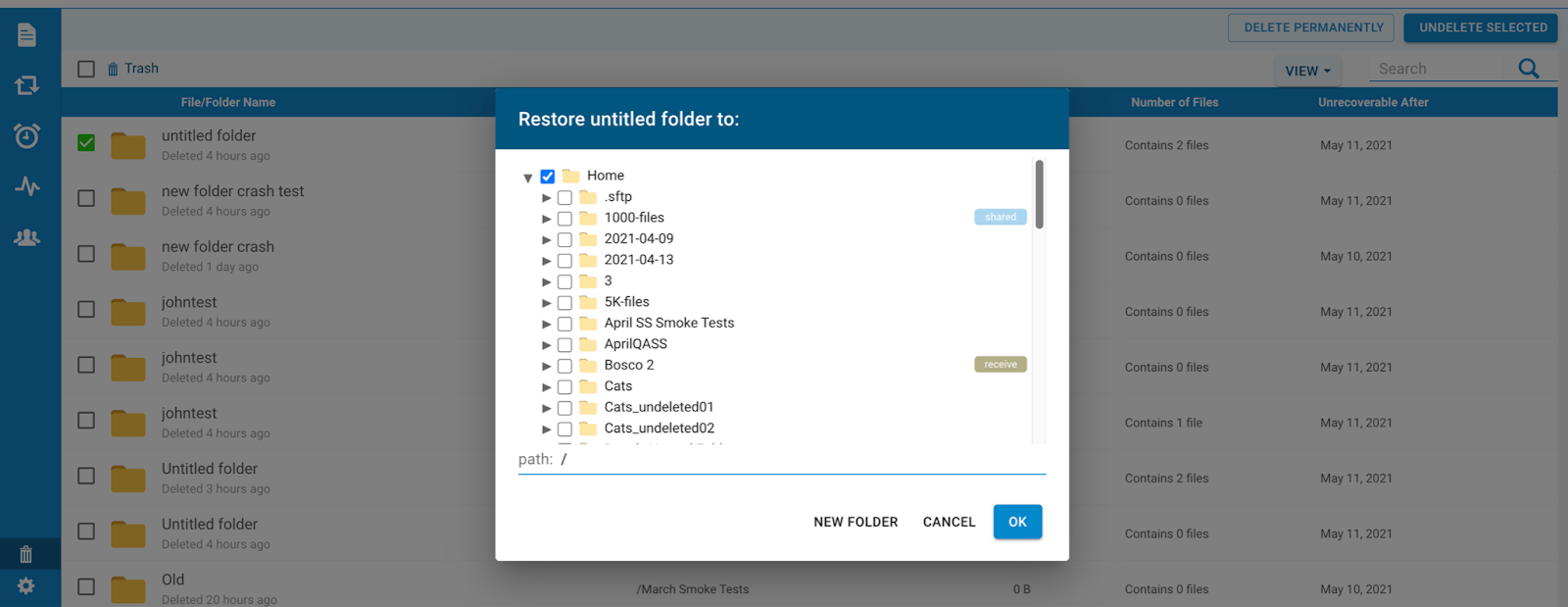
All admin users on new plans — Essential, Standard, Advanced and Enterprise — have the ability to undelete files and folders. If you’re still using one of our older plans, please see this blog post or contact us about options for upgrading.
Activity log filters have been restyled for better functionality. Filters now apply to each column in the activity logs. Quickly sort in ascending or descending order, or open the funnel icon for a column header and choose what to filter by.
For example, to filter by date range, select the icon for the date and time column header. Then enter your filter parameters in the pop up and click FILTER.
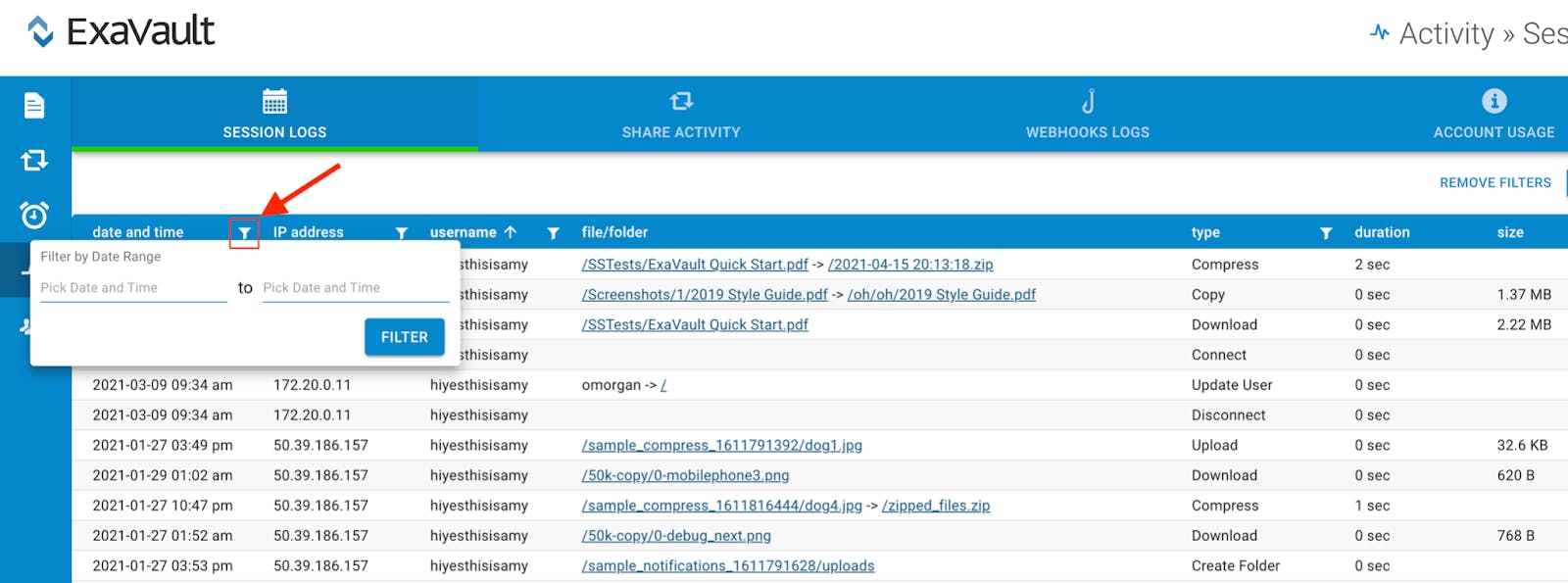
We first introduced these filters with our new webhooks logs and, based on the positive feedback we received, we decided to carry them over to the Activity Logs. You get more options, making it easier to filter for just what you need.
If you relied on the old filters, hop in your account and check out the new activity log filters today! As always, we encourage you to share your thoughts and feedback at feedback@exavault.com.
Use our file search tricks and tricks to find what you need faster. Read More

Improve file sharing with mass user creation, custom welcome emails and SSH keys. Read More