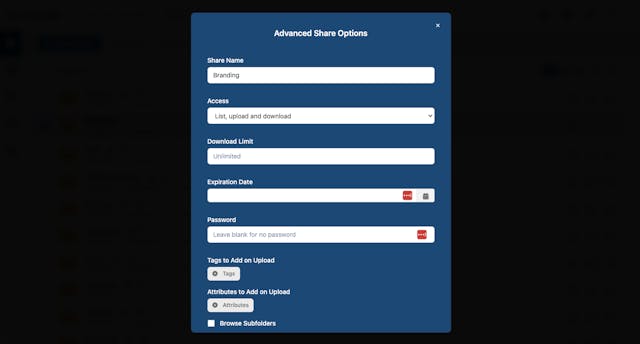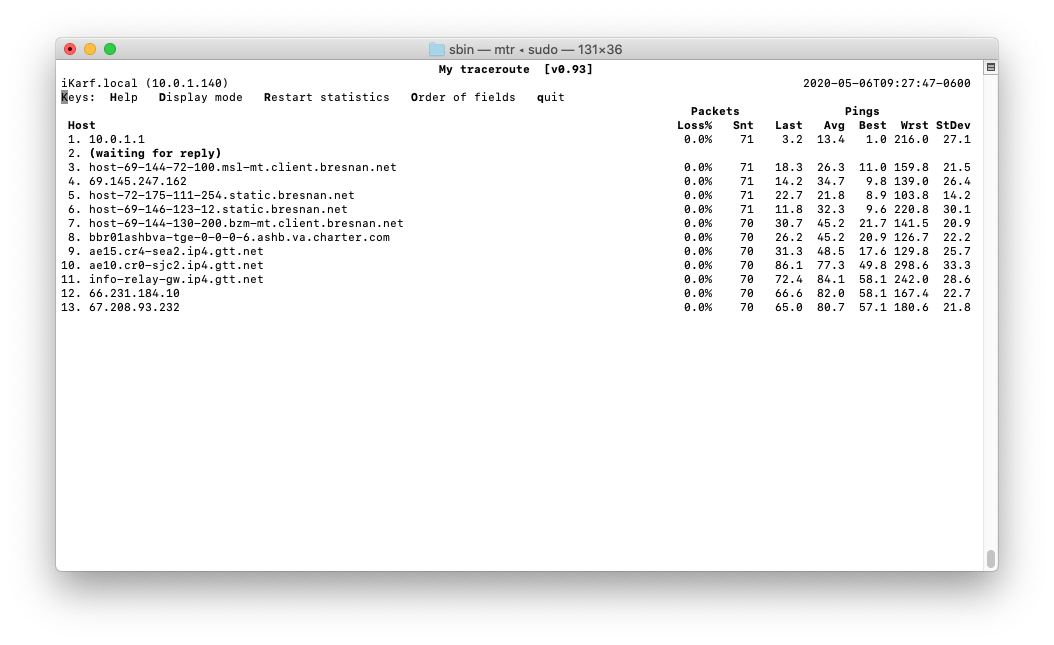We’re working on exciting features and updates that will be coming your way later this year. Right now, we’ve got a new video showcasing our helpful Get Info feature, and if you’re not signed up for annual billing, now is a great time to switch and save $$.
Help Videos
Do you know how easy it is to get information about the files and folders you have in your ExaVault account? This can be helpful when you want to know the size of a file or the last time it was updated, among other things.
We’ve got a new how-to video that shows you all about our Get Info feature in less than 2 minutes.