
Web Application Usability Tidbits
Showcasing a few of the minor UI updates that provide a better experience in the web application. Read More
We’ve released a new UI for managing SSH keys, along with a new dashboard designed to give you visibility into your account usage. Find out more below, then sign in to your account and check out these new features.
We’ve massively improved SSH key management. SSH keys are now displayed directly in our app, instead of inside authorized_keys files in folders, making it easier to use your own keys. Create, manage, and track key activity all in one location.
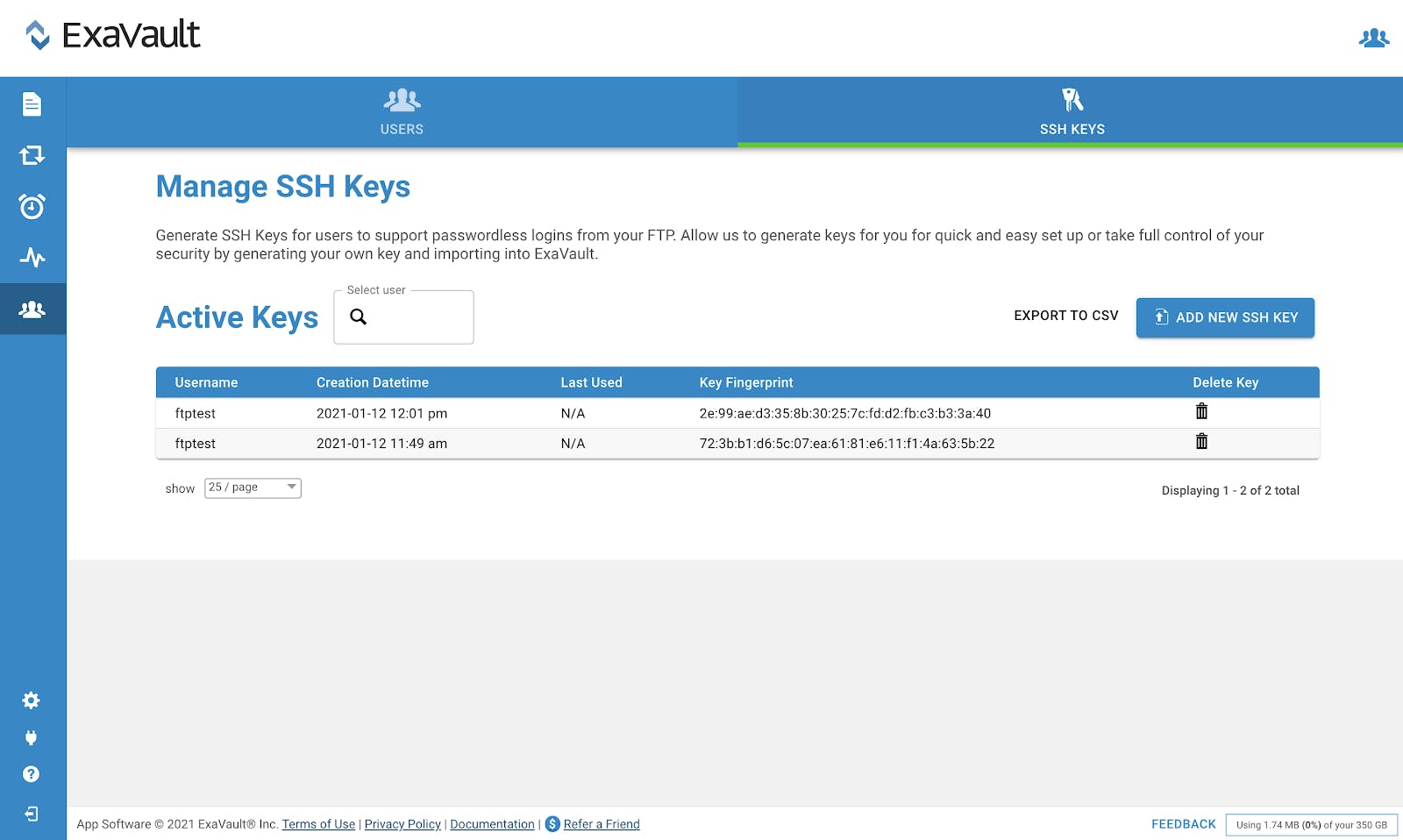
With this update, we’ve switched from storing SSH keys in your folder directory to storing them securely within a database. The now deprecated folders have been renamed “authorized_keys_legacy_import.” Any existing keys have already been migrated to our database.
For additional details on this project check out SSH Key Management Made Easy.
Our new account usage dashboard provides visibility into what’s happening on your account. You can track storage, users, and transactions in an easy-to-understand graph.
Storage and users are a current summary, whereas transactions can be displayed for a past-24 hours and past-30 days period. No longer a black hole of information you can’t see. Instead, there’s a handy graph that shows your account usage for transactions.
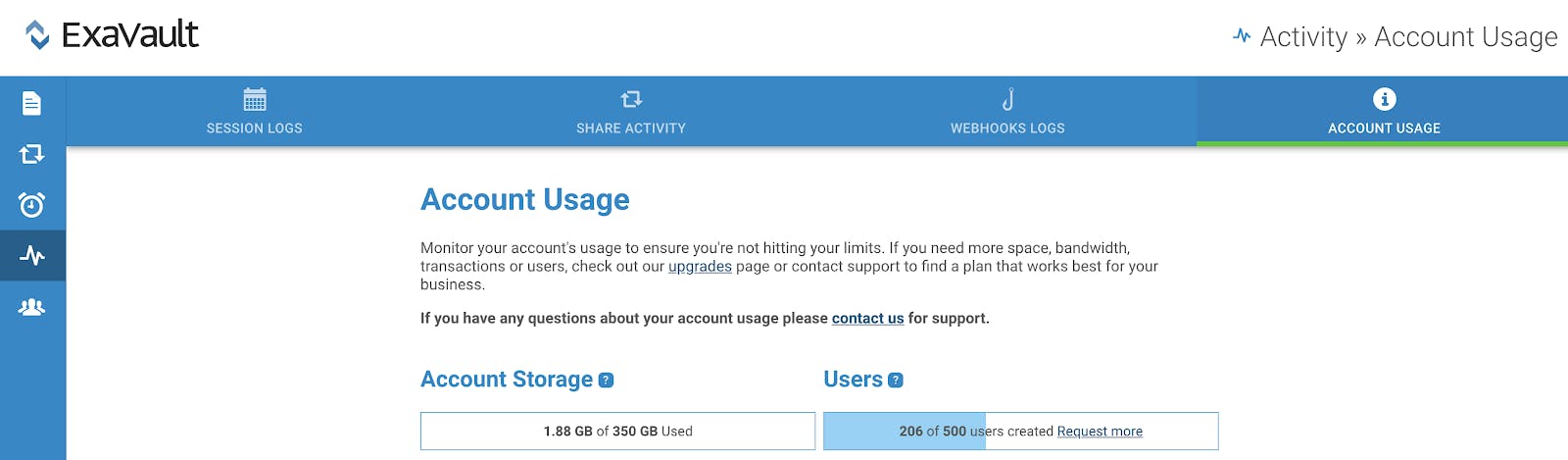
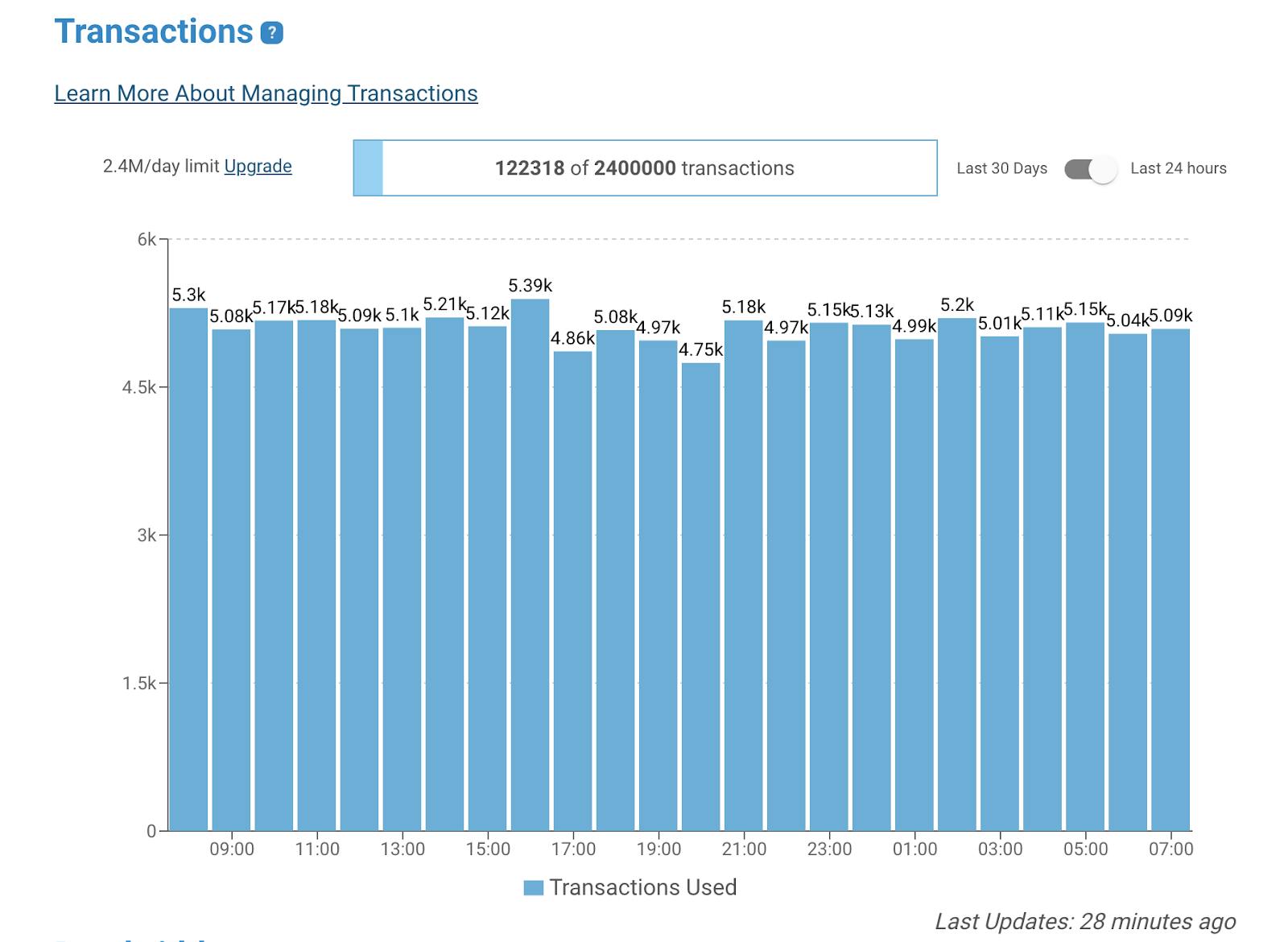
For those of you who like notifications, you can easily sign up to be sent an email alert when your transaction usage is approaching its limit.
Go to My Account → Preferences Tab

For additional information on account usage see our support documentation:
If you ever need help using our app, we’ve also recently updated our in-app help menu. Find help library topics related to where you are in the application. Interactive tutorials for new users and buttons to contact support are just a click away.
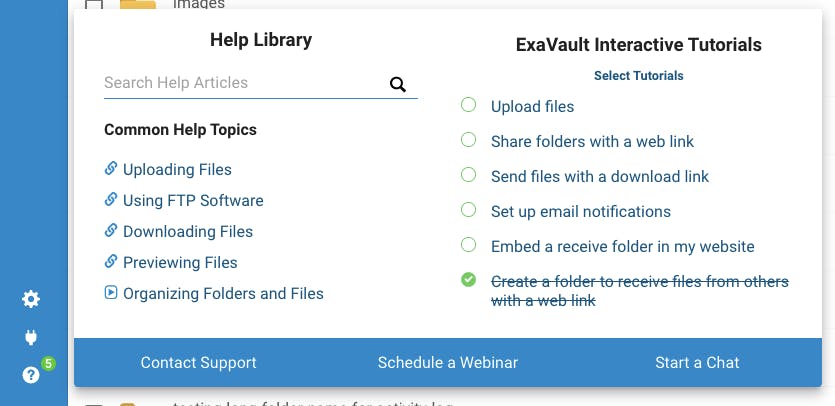
Learn more in our post on Interactive Tools Improve Support Visibility for Clients.
To take advantage of these new features and more, sign up and start your free trial today!

Showcasing a few of the minor UI updates that provide a better experience in the web application. Read More

We all have sensitive or private documents that need to be shared, seen by certain eyes only, and approved. Read More