
The Joys of Webhooks
Cut down on the manual work of logging into the system to download and process submitted files. Read More
Most businesses have data they need to be stored in an easily accessible location. For decades, on-site storage was the gold standard; a network drive mapped to every machine or FTP credentials for every employee and client to log into a self-hosted server. Today, a better alternative is going with a cloud FTP solution.
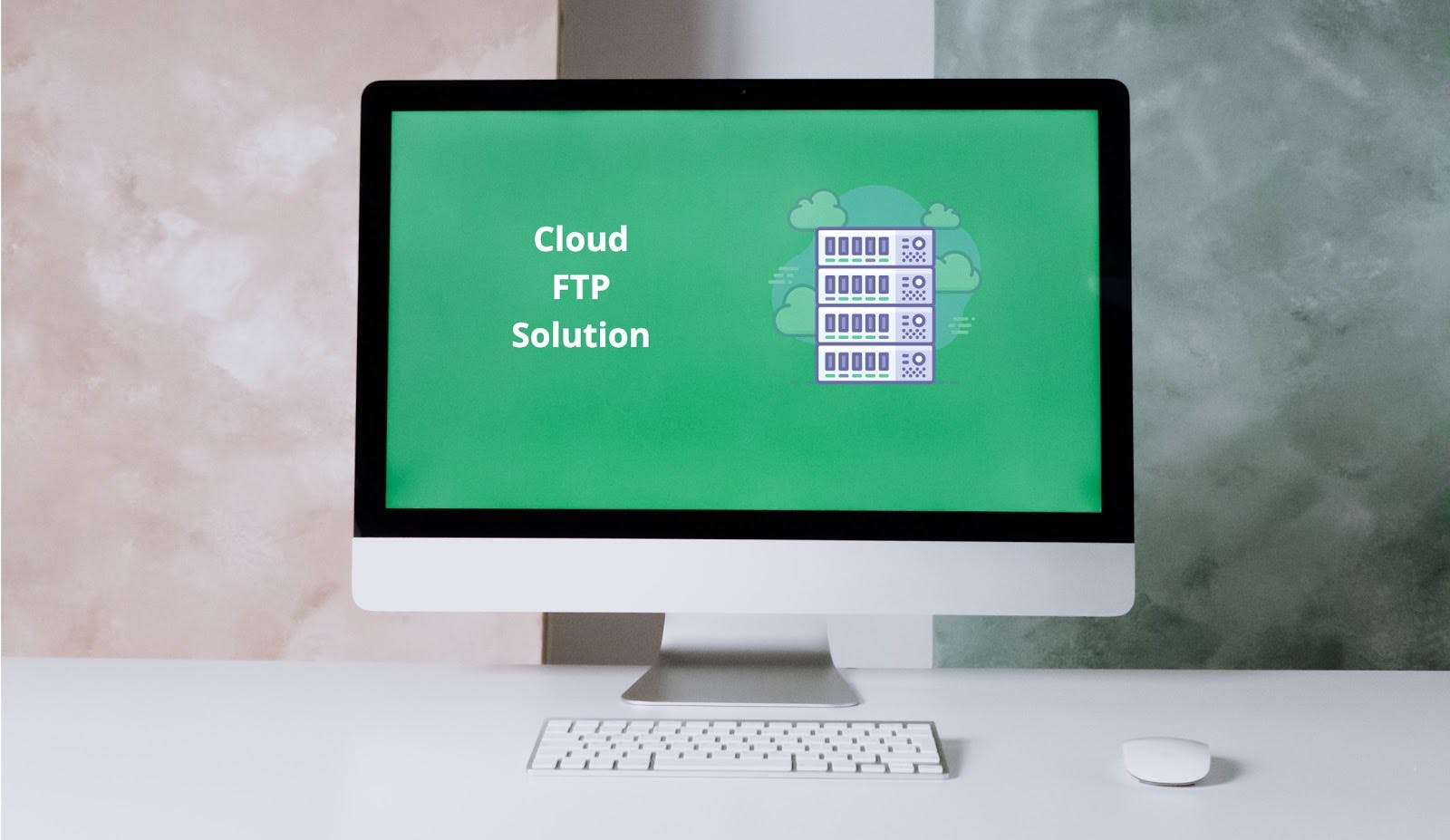
Times have changed, both for people connecting and retrieving files from servers and for the IT folks running those servers. For clients, they expect software to be easy to use. They expect features that go above and beyond what’s possible with out-of-the-box FTP storage.
Cloud FTP is the modern version of in-house solutions. Gone are the days of maintaining and updating a physical server just so your business can transfer and store data.
While there are still servers involved with a cloud solution, they are hosted and managed by a team of experts. All of your data is easily accessible. Whether you are uploading large files from your desktop at the office or downloading a single document on your tablet from a remote location. The cloud storage concept provides the freedom and flexibility to work when and where you need to.
Opting for a cloud FTP solution offers additional direct benefits to clients and IT staff.
We all want to incorporate services into our business that improve workflow, don’t break the bank, and optimize the client experience.
For example, using traditional on-site storage requires people to have access to the storage server. It can be a pain continually requesting access for a new user. In the self-hosted world, you would need to contact the IT department to add a temporary account for a consultant you’re working with, which will also need to be removed once the work is done.
With modern solutions, account administrators can go online and add users so that consultants and others can access or upload files immediately. There are also options for secure file transfer that allow you to send or receive files from clients without creating a new user every time. Sharing a file is super simple. You click, copy a link, and you’re done.
Once you’ve uploaded a file into the shared storage for Lacy in Engineering to review, you can either keep asking her if she’s seen the file repeatedly until she starts screening your calls or take advantage of modern cloud service features. In this case, you would save time using a feature that automatically notifies you (or anyone you chose) when the files have been accessed. You can even send these automatic notifications on shares for modern file transfer solutions!
Finally, on the client-side of the coin, not all clients are as tech-savvy as the IT staff who set things up. FTP clients are a tried-and-true method of transferring files. But, the lay-person may not be able to utilize it and still be happy at the end of the day.
Most hosted cloud FTP solutions, like ExaVault, also include a web-based interface. It’s not just for non-technical folks either. Cloud solutions allow you to have more functionality than FTP or SFTP would allow standalone. For example, the sharing and notifications are all done in the web interface. Thus, you are extending what FTP can do on its own.
Clients can also access the interface wherever they are, no matter where they are. Are they working from home due to a pandemic? They can still access their files. On vacation at the beach? There are their files, just waiting for them.
Upgrading to a cloud-based FTP platform doesn’t just benefit clients; it also makes the lives of your IT personnel better. When you have an on-site FTP server, you have to pay for all the associated costs. Power costs, storage costs, backup costs, and personal costs. If your business doesn’t have a server room already, you can add cooling and monitoring costs as well. All while maintaining necessary server and data security measures.
Having your SFTP server in the cloud means the files are offsite. All those costs are handled by the third-party who you’re paying to store the files.
Uptime is another element improved by going with a hosted FTP provider. The IT employee doesn’t need to get awoken at 3:00 am when John from accounting can’t access his files.
With services like ExaVault, the IT employee can set up custom branding, so the web interface looks like it belongs to their company. They can set up users (and even create users en masse with the import users function.) File shares can be embedded right in your website – you have tons of options without having to build them.
While we’re on the topic of building things, most cloud providers will have an API for your developers to write code against – let’s see FTP do that. They can do anything via code and the API that a user can do in the interface, which can save a ton of time and effort.
Ready to replace your on-site server with a cloud FTP solution? Try ExaVault today and copy all your existing FTP files & folder structure and give our service a proper test drive.

Cut down on the manual work of logging into the system to download and process submitted files. Read More

A wise person said take time to think through how you will integrate your file transfer platform into your business. Read More